Attack
Attacking is the most common way to cripple, damage or destroy enemy models.
Attack Window
There are four possible Attack Windows during which a Model may declare attacks:
- A Model's Activation in the Activation Phase
- An enemy Model ending its movement in range of a model with the Autofire(/traits#autofire) trait.
- A Bombing declared by a Squadron
- A Dogfight resolution
During an Attack Window,
- Choose a weapon to declare an attack with. Weapons may not be used more than one time per Activation.
- Expend one Fire Control rating. If a Model has no Fire Control remaining, you may not declare the attack.
- Determine the type of target and check range to the target. If the target is out of range, you may not declare the attack.
- Consult the weapon's Anti-Capital (AC) or Anti-Squadron (AS) rating, and use that to generate the Base Pool for the attack.
- Determine the Attack Modifier.
- Apply any additional Flex or Macro modifiers.
- Resolve an Unopposed Roll and determine the Result.
- Apply Damage
Repeat the above procedure as many times as you wish during an Attack Window until you run out of Fire Control, which will refresh at the end of the current Activation.
Note that some weapon types, particularly Missile may modify the above sequence.
Attack Modifier
There are a number of scenarios in which an attack might get bonuses or penalties. In most cases, these bonuses and penalties stack, i.e. sum the bonuses and subtract the penalties and apply the net modifier. For example, if you have a two bonuses, i.e. +2, and one penalty, i.e. -1, the net modifier is +1.
| Net Modifier | Effects |
|---|---|
| -1 and beyond | -1M and -1 for each additional |
| 0 | No Effect |
| 1 | +1B |
| 2 | +1B, +1F |
| 3 and beyond | +1B, +1F, +1M and +1M for each additional |
So for example, at a net bonus of -3, the effect is -3M. At a net bonus of 4, the effect is +1B, +1F, and +2M.
Apply the effects of the bonus before applying any other modifiers from other rules.
Here is a list of bonuses that are typically applied. Any other bonuses will be called out in specific rules or Traits(/traits).
| Scenario | Bonus | Attack Window |
|---|---|---|
| Target in Short Range | +1 | Activation |
| Target in Long Range | -3 | Activation |
| In Target's P/S Arc | +1 | Activation |
| In Target's Aft Arc | +2 | Activation |
| Target is Obscured | -2 | Activation |
| Armor | -1 per Rating | Activation |
| Target is Station Keeping | +1 | All |
| ECM(/traits#ecm) | -1 per Rating | All |
| ECCM(/traits#eccm) | +1 per Rating | All |
| Link(/traits#link) | +1 per additional weapon | All |
| Bombing | +2 | Bombing Run |
| Friendly Capital Ship in 3" | +1 | Point Defense |
Note that the Arc and Range bonuses only apply during the Activation [Attack Window] and therefore do not apply during Dogfight and Bombing action resolutions!
Fire Control
Each model has a Fire Control rating. Some Actions affect the Fire Control rating, which is why you must declare your intent to use an Action at the beginning of a Model's activation.
Each usage of an individual weapon system requires the expenditure of a single Fire Control rating. When a Model is out of Fire Control rating, it may not fire weapons even though some weapons remain unused during this Attack Window.
Fire Control refreshes at the end of an Activation.
Sensor Range
Aside from Missiles,there are no weapon-specific ranges in Jovian Wars. It is assumed that weapons systems are designed to operate in the vast expanse of space. Instead, we model the effective range of weapons based upon a Model's Sensors rating.
When calculating Sensor Range to from an origin model to a target, there are three possible types of ranges, Short Range, Optimum Range, and Long Range.
| Range | Calculation | Can Fire? |
|---|---|---|
| Short | <= Target Signature | Yes |
| Optimum | <= Target Signature + 3" x Sensor | Yes |
| Long | > Target Signature + 3" x Sensor | Requires Sniper(/traits#sniper) Trait or Long Shot action |
It is therefore possible for a Model equidistant from two other models to be in two different Sensor Ranges of each, depending on the target's Signature.
Short Range
Short Range is any distance less than or equal to a target's Signature value. Most Squadrons have a Signature of 3" and most Capitals have a Signature of 6", so Short Range is usually 3" for Squadrons and 6" for Capitals.
Optimum Range
Optimum Range is any distance less than a target's Signature value plus the origin model's Sensor Rating multiplied by 3".
Long Range
Long Range is any distance greater than the target's Signature value plus the origin model's Sensor rating multiplied by 3".
Obscured
A target model is considered to be Obscured from the perspective of a firing model if all the following conditions are met:
- The shortest line between firing model and target passes through a blocking model or Terrain element.
- The Signature rating of blocking model or terrain element exceeds the target model's Signature rating.
- The blocking model or piece of Terrain is within 3" of the target.
- The attack is with non-Missile weapon.
Model Arcs
Squadrons
Weapons mounted on squadron models can fire in any direction. Squadrons do not have a defined facing for movement or attacks.
Capital Ships
All Capital Ships have arcs that define the directions their weapons can attack in and any attack bonuses that attackers targeting them receive. Weapons mounted on Capital Ships have restricted weapon arcs.
- Turret (T) - Weapons mounted on Turrets may fire in any direction.
- Fore (F) - A weapon with an arc of Front (F) may fire at a target either on or between the arc lines defined by the front of its base. This is normally a 90 degree arc.
- Spinal (SPN) - Weapons that run a substantial length of the hull require the entire ship to pitch and yaw to acquire targets. The Spinal arc is the width of the model's base and extends directly forward.
- Aft (A) - A weapon with an arc of Aft may fire at a target either on or between the arc lines defined by the back of its base. This is normally a 90 degree arc.
- Port (P) or Starboard (S) - Weapons with an arc of Port or Starboard may fire only either to port or starboard at a target either on or defined by the arc markings on the side of its base.
A weapon can have multiple arcs. If it does it may only select a target in one of those arcs.
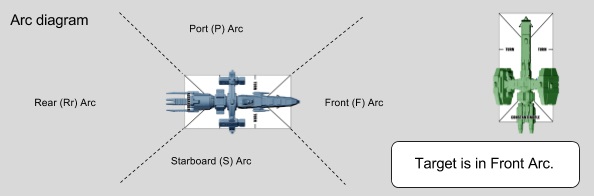
To calculate which arc a model is being attacked from, use the Fore, Aft, and Port/Starboard arc definitions above. Whichever arc the majority of the attacking model is in is the attacked arc.
Armor
Some models have Armor among their Defense Ratings! This means these ships are harder to damage in when attacked from the appropriate arc.
For Capital Ships, Armor in the Fore arc protects against attacks from the front, P/S protects against attacks from the Port or Starboard (left or right) sides of the ship, and Aft from the rear.
Squadrons have no facing so Armor applies from all angles of attack.
If a ship has a non-Zero Armor rating, apply that rating as a negative Attack Modifier against all attacks affecting that arc. This does not apply to Bombing actions.
Note that the Macro Pool may go negative as a result of Armor!